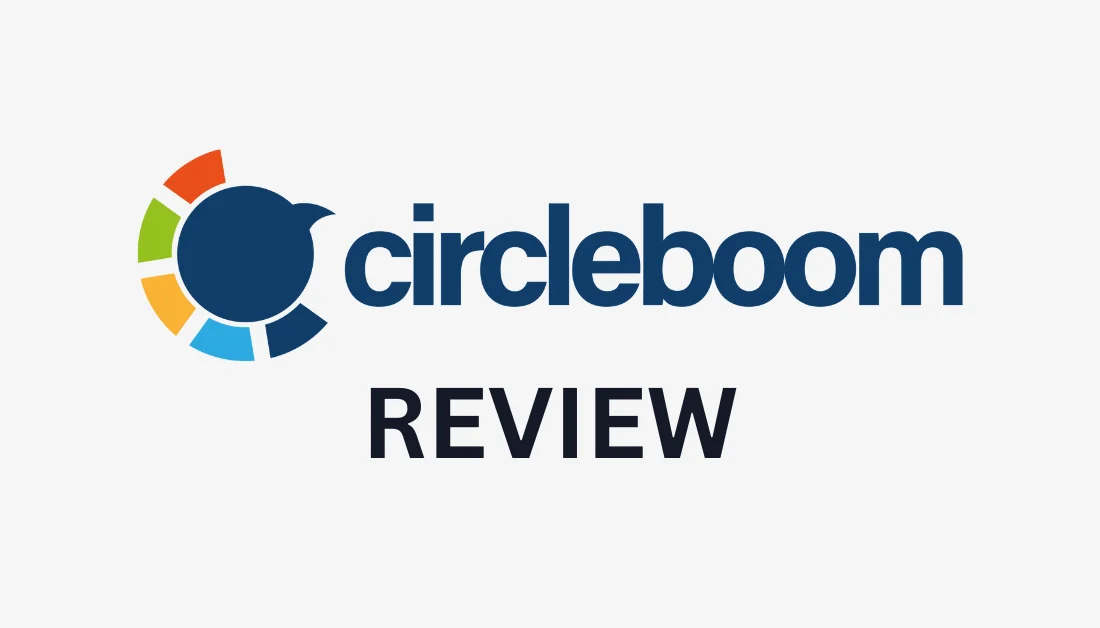Who is Semrush Best For?
Semrush is a great tool for anyone interested in getting their website to rank higher in the SERPs. However, there are specific types of people Semrush is best suited for:
- SEO Specialists: For SEO professionals, Semrush is an excellent tool for finding rankable keywords, tracking those keywords, and analyzing competitors for all your clients in one place. You can even contact prospects and acquire backlinks directly from the platform by connecting your Gmail account, which many SEO professionals will find helpful.
- Bloggers: Improve your blog’s visibility by performing keyword research and optimizing your posts for better search engine rankings. Analyze competitors’ blogs to gain insights into their strategies and stay ahead. Rather than hiring someone, audit your website to ensure your page is up to speed and optimized for the user experience.
- Business Owners: For business owners, Semrush can help optimize your website and improve its visibility in search engine results. Conduct keyword research to identify the most high-performing keywords for your industry, and analyze your competition to identify new keyword opportunities and advertising strategies.
- Marketing Agencies: Streamline your clients’ SEO strategies by conducting comprehensive website audits to identify areas of improvement and develop effective optimization plans. The platform’s on-page SEO checker allows you to stay one step ahead of your client’s competitors by uncovering their keyword strategies and content tactics.
Getting Started with Semrush

To start using Semrush, I went to the Semrush homepage and selected “Start your free trial” at the bottom. Semrush asked me a series of questions to customize my workflow, which only took a few minutes.

Following this, I was asked which plan I wanted to start my 7-day free trial.
I initially chose “Skip trial” to use Semrush on their free plan, but it’s incredibly limited to 10 requests, keywords to track, and backlink reports per day. You’ll also only get 100 pages to crawl per month. These were consumed not long after skipping the trials, so I upgraded to the Pro plan for the 7-day free trial.
If you want a quick peek at how Semrush looks and feels, go ahead and skip the trials.
To get a much fuller experience and dive into Semrush’s tools, choose one of the plans and select “Get free trial” to access the limited 7-day free trial. From there, add your name and phone number. There’s no risk; you can always cancel before the seven days are up to avoid being charged.

From there, I was taken to my Semrush dashboard! The entire interface is organized, with the tools tucked away neatly in the tabs in the left panel.
Within the Semrush dashboard, you can search for a domain or keyword and get overviews, add competitors, or create a project to get suggestions on improving your visibility online and tracking your progress.
Semrush SEO Features
In this section, I will dive into Semrush’s primary SEO tools and advise you on how to use them to maximize your digital marketing efforts. The Semrush SEO tools are divided into four categories:
- Competitive Research Tools
- Keyword Research Tools
- Link Building Tools
- On-Page & Tech SEO Tools
1. Competitive Research Tools
The competitive research tools offered by Semrush assist in identifying the keywords and content strategies used by your competitors. By analyzing the keywords your competitors are ranking for, you can identify opportunities to target similar or related keywords and improve your search engine rankings.
It comes with five different tools:
- Domain Overview
- Traffic Analytics
- Organic Research
- Keyword Gap
- Backlink Gap
Domain Overview

The domain overview tool helps you understand the strengths and weaknesses of your competitors. After searching a domain, the primary metrics are the website’s authority score, organic and paid search traffic, and the number of backlinks.
Furthermore, you’ll get access to keyword analytics, including the number of organic and paid keywords the site has ranked over time and their top keywords and intent. It’ll tell you the leading competitors and where the website is getting backlinks from.
The Semrush domain overview tool is invaluable for gaining insights into your competitors’ keyword strategies. By analyzing your competitors’ authority score, organic and paid search traffic, and backlink profiles, you can uncover a lot of information that will help shape your digital marketing efforts.
For example, by analyzing your competitor’s authority score, you can gauge how strong their online presence is and develop strategies to compete with them effectively. If the score is too high, the keywords they rank for may be too difficult to contend with, depending on your authority.
The number of backlinks a competitor has can indicate the quality and popularity of their website. By studying where these backlinks come from, you can uncover potential opportunities for your link-building efforts.
Find contacts on these websites and inquire about the possibility of writing a guest post or engaging in collaboration to obtain a backlink from them. After all, backlinks are the second most important Google ranking factor, so this isn’t something you’ll want to overlook!
Lastly, you can track the number of organic and paid keywords a competitor ranks for over time. This allows you to identify gaps in their keyword targeting and potentially capitalize on untapped keyword opportunities in your industry!
Traffic Analytics

The Semrush traffic analytics tool shows your competitor’s traffic levels and identifies growth areas, enhancing your marketing strategy. You can analyze the traffic from individual competitors within your industry or interpret them in bulk by uploading a list of domains.
Within this tool, you’ll get access to metrics like the number of visitors the website receives, the average visit duration, and bounce rate on desktop and mobile devices. You can change the date range to analyze the traffic trends over a specific period and identify any spikes or drops in traffic.
It even gives you insight into a website’s specific trending pages, which is very useful. By knowing the trending pages of competitor websites, you can identify which types of content resonate with their audience. This can help you refine your content creation efforts and ensure you provide valuable and engaging information to your target audience.
Furthermore, the traffic analytics tool provides information on the traffic sources for a competitor’s website. You can see whether their traffic primarily comes from organic search, paid advertising (e.g., Google ads), social media posts, or other referral sources. This knowledge allows you to assess the effectiveness of different traffic channels and make informed decisions about where to focus your marketing efforts.
Finally, Traffic Analytics will tell you the countries where your competitor’s website receives the most traffic. This tells you where your competitor’s audience is and allows you to tailor your marketing strategies accordingly. You can optimize your content and advertising campaigns by targeting specific countries to resonate with those audiences, drive more traffic, and increase conversions.
Organic Research

With the organic research tool, you’ll learn strategies to rank high for lucrative competitor keywords and optimize organic keywords to dominate SERPs. This will tell you how many keywords a website has ranked for over time and the countries where those keywords are most popular. By analyzing this data, you can refine your SEO strategy and target the keywords to drive the most organic traffic to your website.
It’ll also give you information on the website’s top keywords, their position, and the keyword intent. The keyword intent section tells you the percentage of informational, navigational, commercial, and transactional keywords.
This categorization of keywords is crucial as it gives you insight into the type of content popular search engines like Google favor. For example, only focusing on transactional articles won’t show popular search engines like Google what you know about a specific niche. You’ll want to create a balanced, people-first content strategy that includes informational, navigational, commercial, and transactional keywords to attract different types of searchers and increase your chances of ranking higher in the search results.
Finally, this tool will give you insights into the website’s top pages and competitors to identify opportunities to improve your website’s performance and stay ahead of the competition. With this information, you can analyze their content, which can be applied to your website to enhance your rankings and attract more visitors.
Keyword Gap

The Semrush Keyword Gap tool compares your keywords with competitors to explore fresh possibilities for effective SEO campaigns. You can compare up to five keyword profiles simultaneously in any country!
Using the Organic Research tool I just mentioned, you can find competitors, which you can then compare using this tool. Once submitted, Semrush will analyze the keywords of your website and your competitors and identify keyword gaps (the keywords your competitors are ranking for), but you are not. This is incredibly valuable for uncovering new keyword opportunities you may have overlooked.
By discovering these keyword gaps, you can develop a targeted SEO strategy to fill gaps and increase your organic search traffic. You can also see which keywords your competitors rank higher for, giving insights into their content strategy and helping you fine-tune your approach.
Backlink Gap

The Semrush backlink gap tool works the same as the keyword gap tool, but this time, it tells you which websites are linking to your competitors but not your website. This is important because backlinks play a crucial role in search engine rankings (it’s one of the top ranking factors).
By identifying the backlink gaps, you can establish a relationship with those websites and try to get them to link to your website. This can help improve your website’s authority and visibility in search engine results.
Additionally, the backlink gap tool allows you to compare the quality of backlinks between your website and your competitors by dividing them into the following categories: best, weak, strong, shared, unique, and all. This helps you understand what kind of backlinks work best for your competitors to improve your backlink strategy.
2. Keyword Research Tools
Semrush’s keyword research feature helps you find the best keywords to increase your website’s traffic. It offers five tools to help you conquer the SERPs:
- Keyword Overview
- Keyword Magic Tool
- Keyword Manager
- Position Tracking
- Organic Traffic Insights
Keyword Overview

With Semrush’s keyword overview tool, you can evaluate keywords based on search volume, intent, difficulty, CPC, competition density, and more. The most important things to pay attention to (besides the search volume) are the keyword difficulty and the top-ranking websites to see if this keyword is one you have the potential to rank for.
You can also choose the country you want to target and the city/state/municipality for an even more targeted approach. This feature is handy for local businesses that want to target specific regions.
One of my favorite aspects of this tool is the keyword clusters section, which identifies related keywords and phrases that may be worth targeting. This helps expand your keyword strategy and increase your chances of ranking for multiple relevant search queries by establishing topical authority. Using this tool, start with a pillar post covering your main topic, cover your topic more in-depth, and internally link these pages together for the best results.
Keyword Magic Tool

With the Semrush keyword magic tool, you can discover thousands of keyword combinations from a seed keyword. It’ll give you a list of keywords where you’ll see the intent, volume, trend, keyword difficulty, cost per click, competitive density, and more.
When using this tool, you’ll primarily want to focus on the search volume, trend, and keyword difficulty. Ideally, you’ll want to target keywords with the most search volume, upward trend trajectory, and low keyword difficulty. However, you may want to target keywords to establish topical authority within a niche regardless of the search volume, trend, or keyword difficulty and try to rank for it over time.
Keyword Manager

The Keyword Manager tool saves hours of work by creating keyword clusters based on seed keywords. Seed keywords are generally short-tail keywords with only one or two words that have high monthly search volumes and competition. As such, you will want to create content surrounding the seed keyword to establish authority on this topic.
This tool is excellent for creating content marketing strategies that cover a wide range of related topics, ultimately boosting your chances of ranking for multiple relevant search queries. By inputting your seed keywords, the Keyword Manager generates organized clusters that streamline your content creation process.
Additionally, the Keyword Manager provides valuable insights into the performance and potential of each keyword cluster. You can analyze the search volume and keyword difficulty to identify the most effective keyword clusters to target. This data-driven approach ensures your content is optimized for maximum visibility and engagement.
Position Tracking

Semrush’s position tracking tool lets you monitor the ranking of your website’s keywords compared to competitors daily based on location, device type, and more.
I started using the position tracking tool by giving it a URL and domain name. Next, I gave it the search engine I wanted to track my keywords on and device type, followed by the location I was targeting and the language. Finally, I added the keywords I wanted to track, added them to my campaign, and selected “Start Tracking.”
After a few minutes, I was given my position tracking metrics for my keywords. It offers valuable insights like keyword visibility, estimated traffic, and average position to help gauge the performance of keywords in search engine results.
This tool lets you track keyword positions and how that impacts how much traffic you get to your website. If you see that one of your keywords is dipping in search engine results, that could indicate that you can update content, build more links, or enhance page speed to increase the chances of ranking higher.
Organic Traffic Insights
Organic traffic insights let you uncover hidden keywords and compare organic search performance on your website by combining Google Analytics, Search Console, and Semrush data. You must connect your Google Analytics and Google Search Console accounts to get keywords that generate organic traffic to your highest-performing pages.
Semrush’s organic traffic insights feature is the best tool for the most accurate organic keyword tracking because it combines three powerful sources of data: Google Analytics, Search Console, and Semrush. Connecting these accounts gives you one convenient dashboard to uncover hidden keywords driving organic traffic to your website.
This valuable information allows you to optimize your highest-performing pages and increase their visibility in search engine results. You’ll get access to data on metrics like total and new users, sessions, bounce rate, and more on your top 50 pages.
3. Link Building Tools
The Semrush link-building tools help you build an authoritative backlink profile. Semrush offers four link-building tools:
- Backlink Analytics
- Backlink Audit Tool
- Link Building Tool
- Bulk Analysis
Backlink Analytics

With the backlinks analytics tool, you can track new and lost referring domains and backlinks and monthly organic traffic on competing websites. Semrush will even tell you how relevant these backlinks are, essential for a more significant impact on your website’s search engine rankings.
Semrush’s backlink database is the largest among well-known competitors. It’s also constantly being updated so you can discover backlinks as quickly as possible.
By analyzing your competitor’s backlinks, you can uncover new linking opportunities and devise a successful link-building strategy for yourself.
Backlink Audit Tool

With the Semrush backlink audit tool, you can maintain the quality of your backlink profile by regularly monitoring it for any issues, cleaning up problematic links, and avoiding penalties from Google. The overall toxicity score bar makes it easy to see the number of toxic backlinks your website has at a glance.
To begin a backlink audit, select the domain and add the brand name, domain categories, and target countries optionally. You will then get access to all your backlink toxicity metrics.
The only way to remove toxic backlinks is by contacting the website owner and requesting they remove them. Semrush makes this easy by having the option to connect your email and send it to owners directly from this tool. You will also have the option to connect your Google Search Console and Analytics accounts to get a more comprehensive view of your backlink profile.
Regularly using the backlink audit tool ensures that your website stays healthy and free from toxic backlinks that could harm its search engine rankings.
Link Building Tool

The Semrush link-building tool enables you to discover and obtain the highest-quality backlinks within your industry. Each domain gets 2,000 prospects, ten predefined outreach strategies, and four tracking parameters.
To start link building, add your keywords and competitors. After a few minutes, Semrush will notify you that collecting and analyzing data is complete, and you can now view the prospects.
Determine the value of each link prospect by checking its rating and moving it “To in Progress.” From there, you can contact your prospects by connecting your Gmail account and contacting domain owners for backlinks. Once a backlink has been earned, you can begin tracking it.
The link-building tool is a powerful way to obtain and track backlinks to improve your website’s visibility and authority. Discovering and getting high-quality backlinks within your industry gives you a competitive edge in the digital landscape.
Bulk Analysis

Semrush’s bulk backlink analysis tool lets you examine your competitors, discover potential link-building prospects, and export your results as XLSX or CSV formats to share with your team. You can analyze up to 200 competing domains!
You can see your main competitor’s authority score, backlinks, referring domains, monthly visits, and more. These are all key metrics to be aware of when conducting competitor analysis and developing link-building strategies.
It gives you a concise breakdown of competitors’ numbers, the type of backlinks, and how that impacts monthly search traffic. You can analyze these backlinks to gain valuable insights into their link-building tactics and identify potential opportunities for your website.
4. On-Page & Tech SEO Tools
Semrush’s on-page SEO tools assess website health, analyze crawlability and issues, and give ideas for improving rankings. There are three main on-page SEO tools:
- Site Audit
- SEO Content Template
- On-Page SEO Checker
Site Audit

Semrush’s site audit tool is a high-speed crawler that provides actionable solutions to fix website issues. After giving it a domain to crawl, it’ll generate a comprehensive report highlighting critical issues that may impact your website’s performance and search engine rankings.
From fixing broken links to optimizing meta tags and ensuring mobile-friendliness, it identifies all areas of on-page optimization with step-by-step recommendations. It’ll also give you an overall site score and insights on crawlability, site performance, internal linking, and more.
Overall, Semrush’s site audit tool empowers website owners and SEO professionals to improve their website’s health and performance. Providing detailed reports and actionable recommendations makes it easier to identify any issues hindering the site’s search engine rankings.
SEO Content Template

The Semrush SEO content template is an excellent tool that provides actionable briefs for creating SEO-optimized content. Throw in your target keywords (you can add up to 30 at once!), and Semrush will have an SEO content template ready for you in a flash.
The content template has some great suggestions based on your top Google rivals. These include semantically related words you should include in your content, backlinks you should try to acquire, readability, and text length. These are all essential things to keep in mind when creating SEO-optimized content.
Furthermore, Semrush will give examples of how competitors have integrated keywords you search for to help incorporate them effectively in your content. Lastly, it will tell you the optimal title and meta description length.
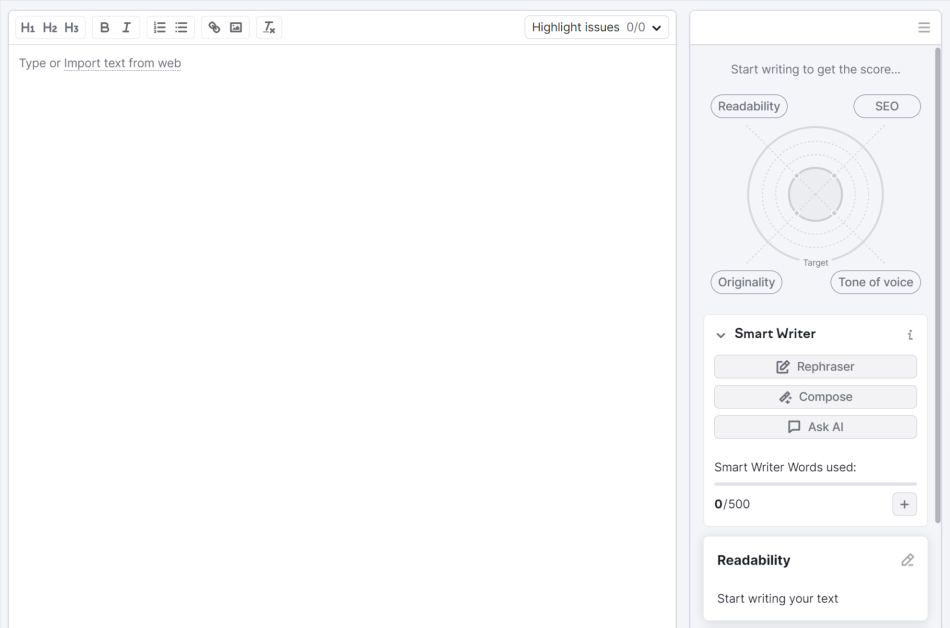
I was pleased to see that Semrush even has its SEO writing assistant, which acts as a Google Doc where you can start writing your SEO-optimized content. It’ll give you real-time recommendations to improve your content’s SEO performance, including suggestions for adding or removing keywords, improving readability, and enhancing the overall structure of your text.
The seamless integration of the SEO writing assistant into Semrush makes it a valuable asset for any writer or marketer looking to create high-quality, search engine-friendly content. But remember: search engines like Google prioritize people-first content, so don’t get too caught up in over-optimizing your content. Use the SEO writing assistant as a guide to enhance your content’s performance while keeping it user-friendly.
On-Page SEO Checker

The on-page SEO checker is a handy tool that provides a list of suggestions for enhancing organic performance through competitive analysis.
All you have to do is give it a domain and target location. From there, add the specific pages you want to optimize (Semrush will automatically choose 50, or you can manually enter them) and hit “Collect ideas.”
The on-page SEO checker analyzes the strategies your competitors use to rank higher in search engine results. It will look at their keywords, meta tags, and content structure.
From there, Semrush will give you endless SEO ideas for improving your content, including your SEO strategy, SERP features, and more. It will then provide you with actionable insights that you can immediately implement to boost organic search traffic.
This tool is perfect for those who want to stay ahead of the competition and ensure their on-page SEO is optimized for maximum organic traffic.
Semrush Review: My Experience
There’s no question that Semrush is a powerful SEO tool to increase website traffic and optimize your online presence. I was blown away by its extensive keyword research, on-page SEO, rank tracking, link building, and competitor analysis capabilities. Semrush provides valuable insights and data to enhance your SEO strategy and stay ahead of the competition.
While Semrush will help get your website in front of your target audience, it may not fit everyone’s budget, and there may be a bit of a learning curve. However, the customer support service offered by Semrush is excellent, with prompt availability and high-quality assistance. Within your Semrush account, you can message customer service, and they’ll respond within a few minutes.
I hope you found my Semrush review helpful! I did my best to cover Semrush’s primary SEO tools and explain how you can practically use them.